Product Introduction Video
Product Overview
Explore Pricing PlanByte Array Dev Tools (BDT) is a single source code development framework that allows developers to create applications using one set of code that can be deployed across multiple platforms, especially for web and mobile (Android and iOS).
Download Byte Array Dev Tools below and check out our user guide for more details.
Click here for walkthrough video and guideSolution Architecture
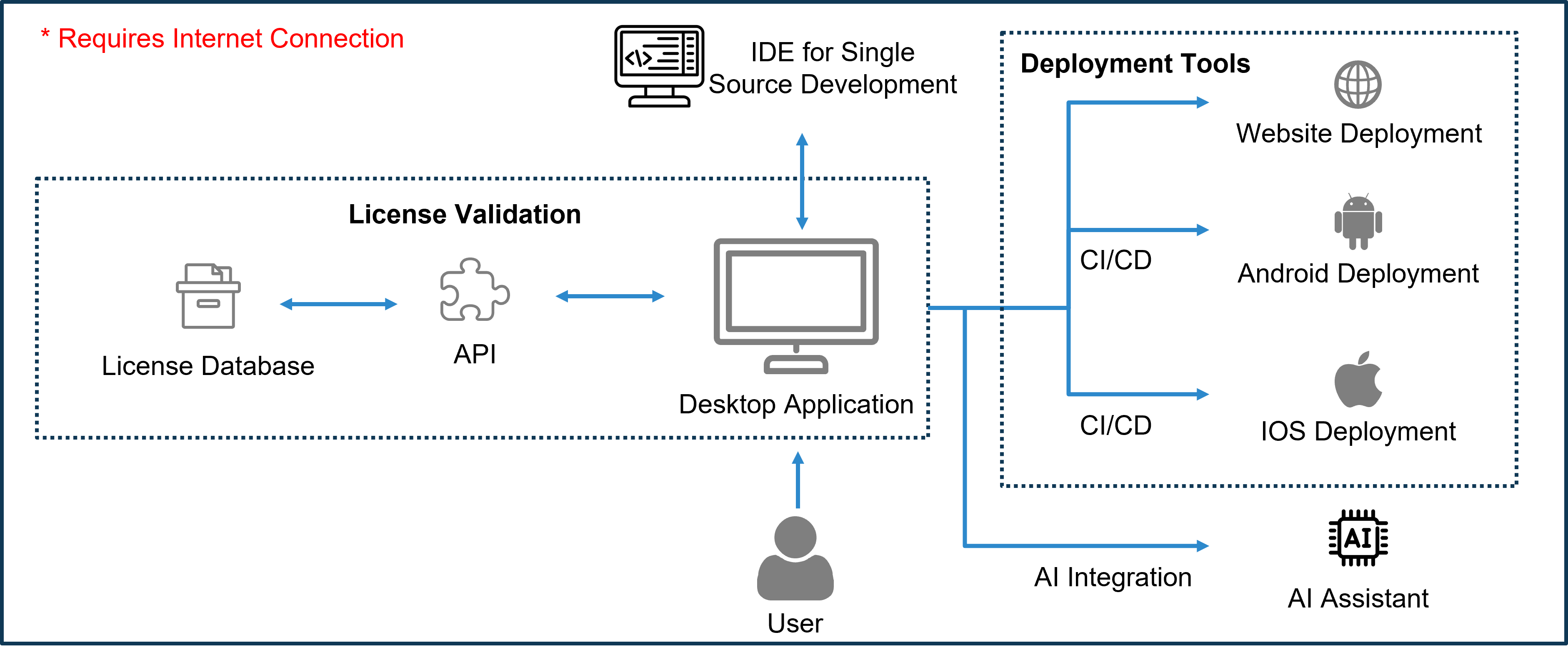
- Continouous Integration (CI): Developers frequently merge code changes into a shared repository, where automated builds and tests run to ensure the new code does not break existing functionality.
- Continuous Deployment (CD): Code changes that pass automated tests are automatically deployed to production, enabling faster delivery of features and updates.
Single Code vs Multi Source Code Development
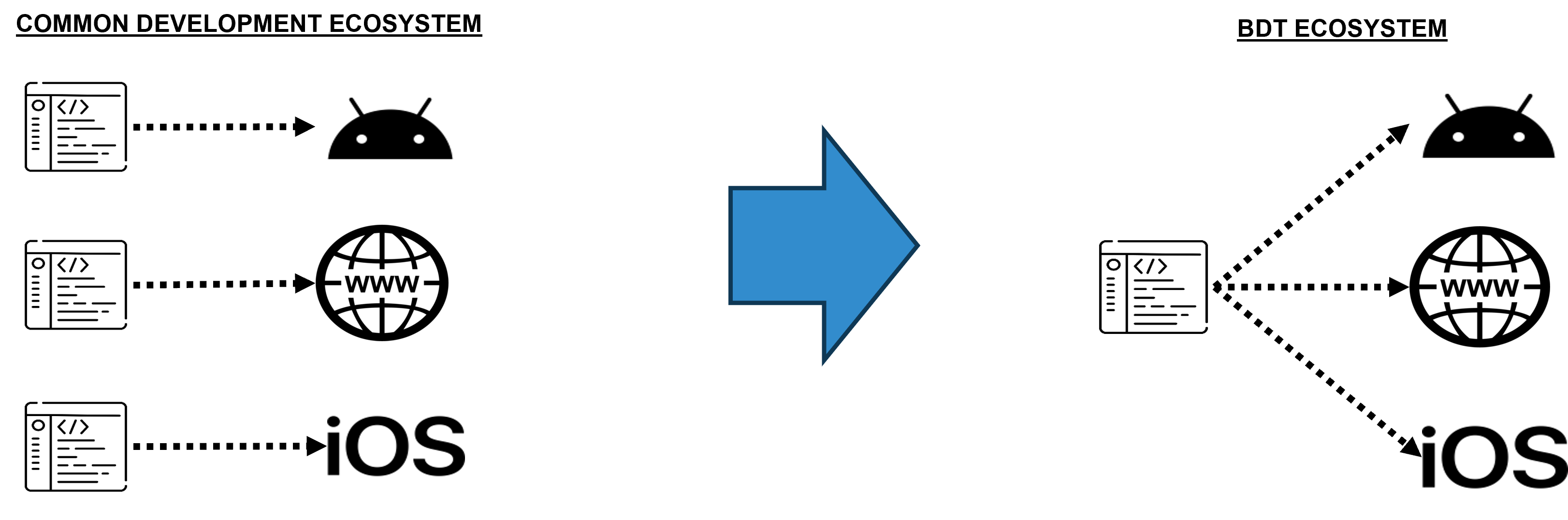
Benefits
Discover the advantages of using our Unified Codebase solution.
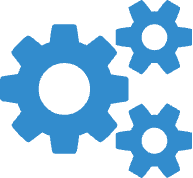
Unified Codebase
One set of code is used to deploy applications across various platforms, such as iOS, Android, and web, ensuring consistency and efficiency.

Easier Maintenance
Changes or updates are made once in the central codebase, simplifying maintenance and reducing the likelihood of errors.

Faster Development Cycle
Developers can work more efficiently as they do not need to write separate code for each platform, accelerating the development process.

Cross-Platform Compatibility
Easily adapts to different devices and operating systems without significant rewriting of code, ensuring a broader reach.
Key Features
Explore the powerful features of Byte Array Dev Tools (BDT).
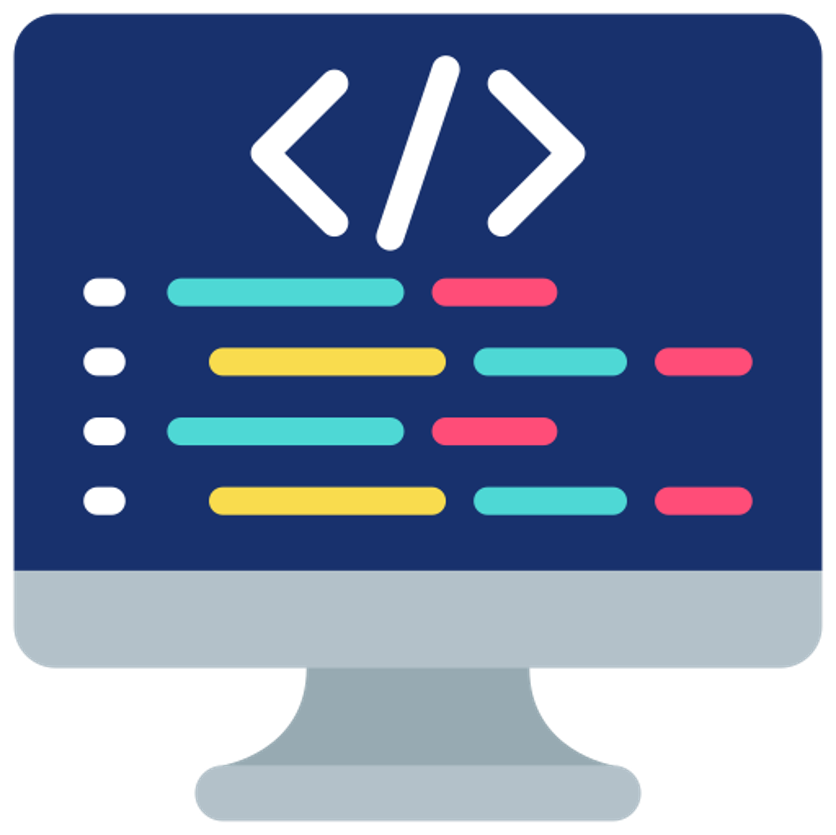
Single Code Base
Write code once, use it for Web and both Android and iOS builds: Develop once and deploy on all platforms, saving time and ensuring consistency.

Pre-Built Templates
Ready-to-use templates: Start projects quickly with pre-built templates that provide a full set of code, reducing setup time and complexity.
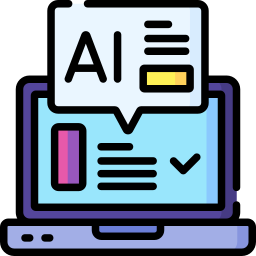
AI Assistant Integration
BDT's AI Assistant offers code suggestions, error detection, documentation, code snippets, and multi-language support for enhanced development efficiency.

Run Project in Browser
Test with a single click: Easily run your project in a browser for real-time testing and refinement without needing additional tools or setup.

Single Click Build and Deploy
After finalizing your design, export your app as an APK or AAB for Android, or an IPA for iOS, making it ready for app store submission.
Experience seamless development with Byte Array Dev Tools: innovative apps, secure cloud storage, and cross-device support—all in one powerful package.
Download Byte Array Dev Tools below and check out our user guide for more details.
Click here for walkthrough video and guide